Smart Video Doorbell with Chime, WiFi & PoE, Human Detection, Works with Alexa & Google Assistant
Discover Unmatched Security and Convenience
Enhance your home security with a cutting-edge 2K+ Smart Video Doorbell, designed to bring unparalleled clarity and convenience right to your doorstep. This state-of-the-art doorbell system not only captures video in stunning 2K+ resolution but also offers a wide 180° field of view, ensuring you never miss a detail. Whether you’re at home or away, keep a vigilant eye on your front door with features tailored for modern security needs.

Key Features That Stand Out
- Incredible 2K+ Resolution: Capture every detail with a 5MP camera and a broad 180° field of view.
- Smart Human Detection: Receive alerts only when a person is detected, minimizing unnecessary notifications.
- Custom Motion Zones: Focus on the most important areas of your front door and avoid false alarms.
- Night Vision: Keep watch around the clock with high-quality infrared night recording.
- Two-Way Audio: Communicate with visitors instantly without needing to open the door.
- Flexible Storage Options: Choose between local Micro SD card storage or Reolink NVR integration.
- Easy Installation: Opt for a wireless WiFi connection or a stable PoE setup.
- Weatherproof Design: Rely on your doorbell in any weather condition, rain or shine.

Why Choose This Video Doorbell?
Our 2K+ Smart Video Doorbell is perfect for anyone seeking to upgrade their home security system with the latest technology. Its person detection and custom motion zones ensure you’re only alerted to what matters most, reducing the hassle of false alarms. The doorbell’s superior night vision capabilities mean you can feel secure at all hours, while the two-way audio feature allows for easy communication with guests or potential intruders. With support for Alexa and Google Assistant, you can enjoy hands-free control and real-time monitoring, making it easier than ever to keep your home safe.

Upgrade Your Home Security Today
Don’t wait to secure your home with the clarity, convenience, and advanced features of our 2K+ Smart Video Doorbell. With easy installation options, flexible storage, and robust weatherproof design, it’s the perfect choice for any homeowner. Order now to take the first step towards a safer, more connected home.









































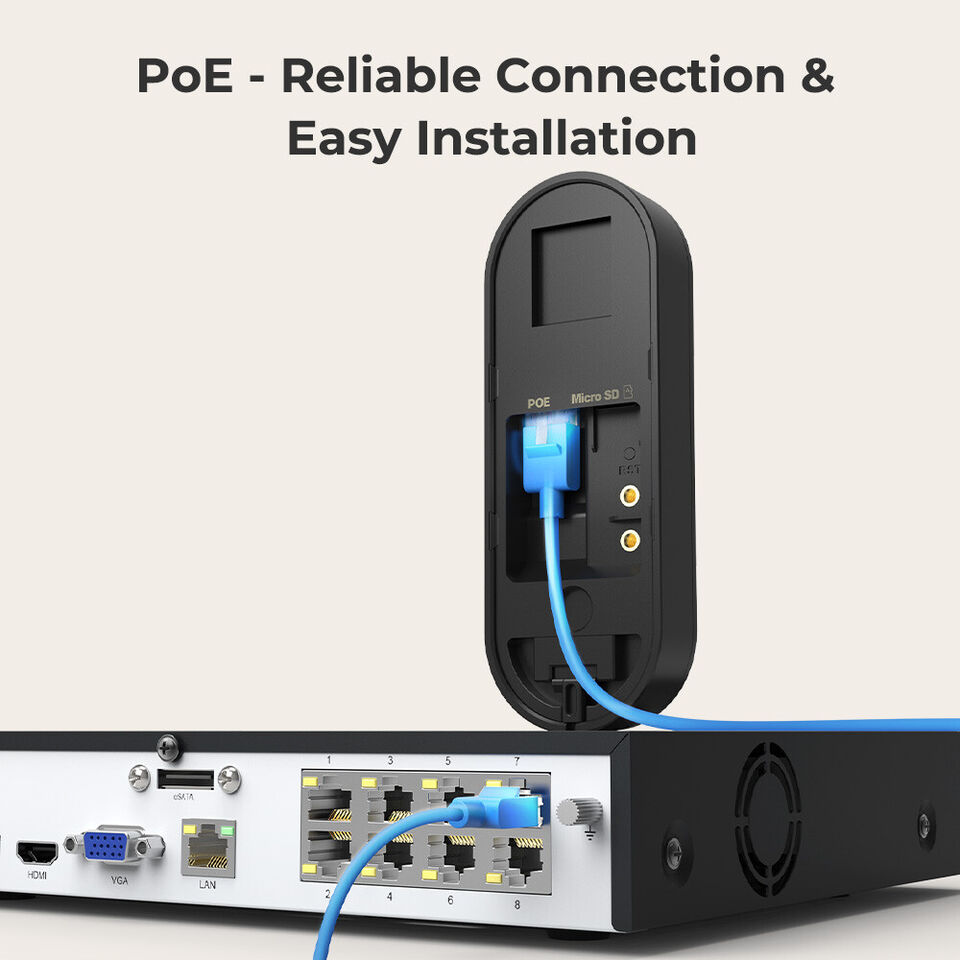



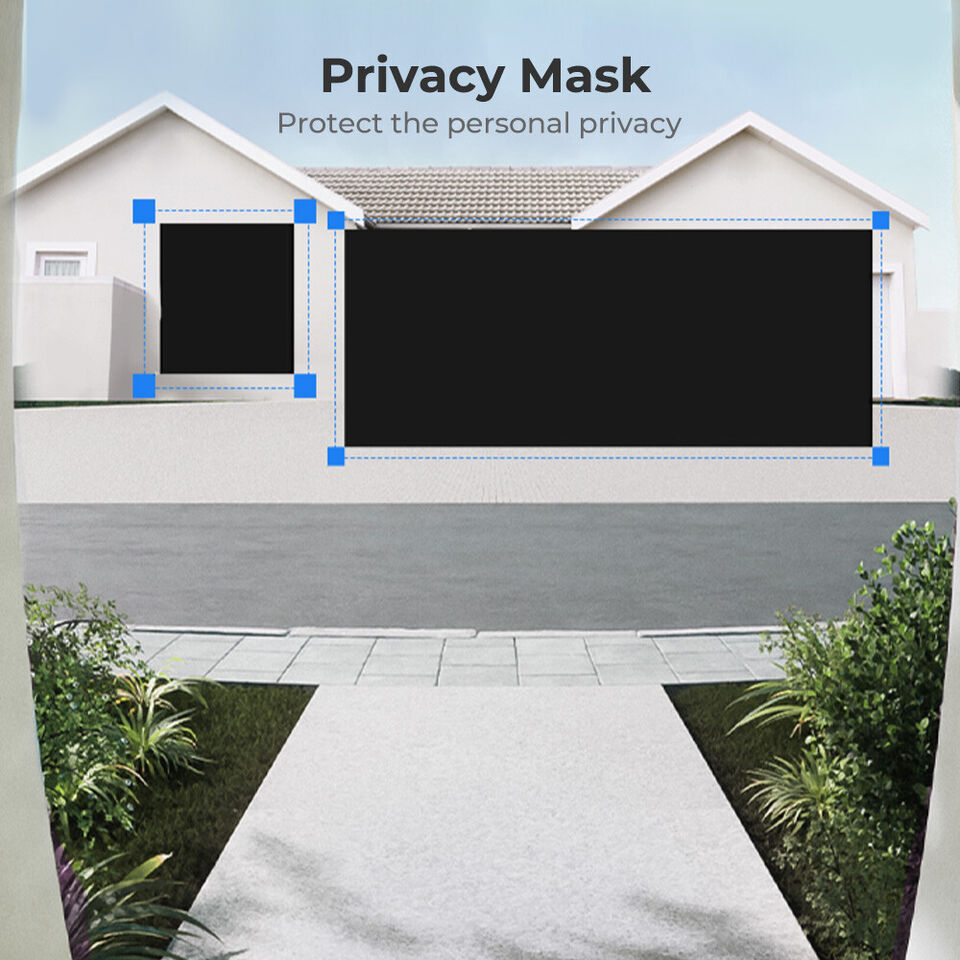

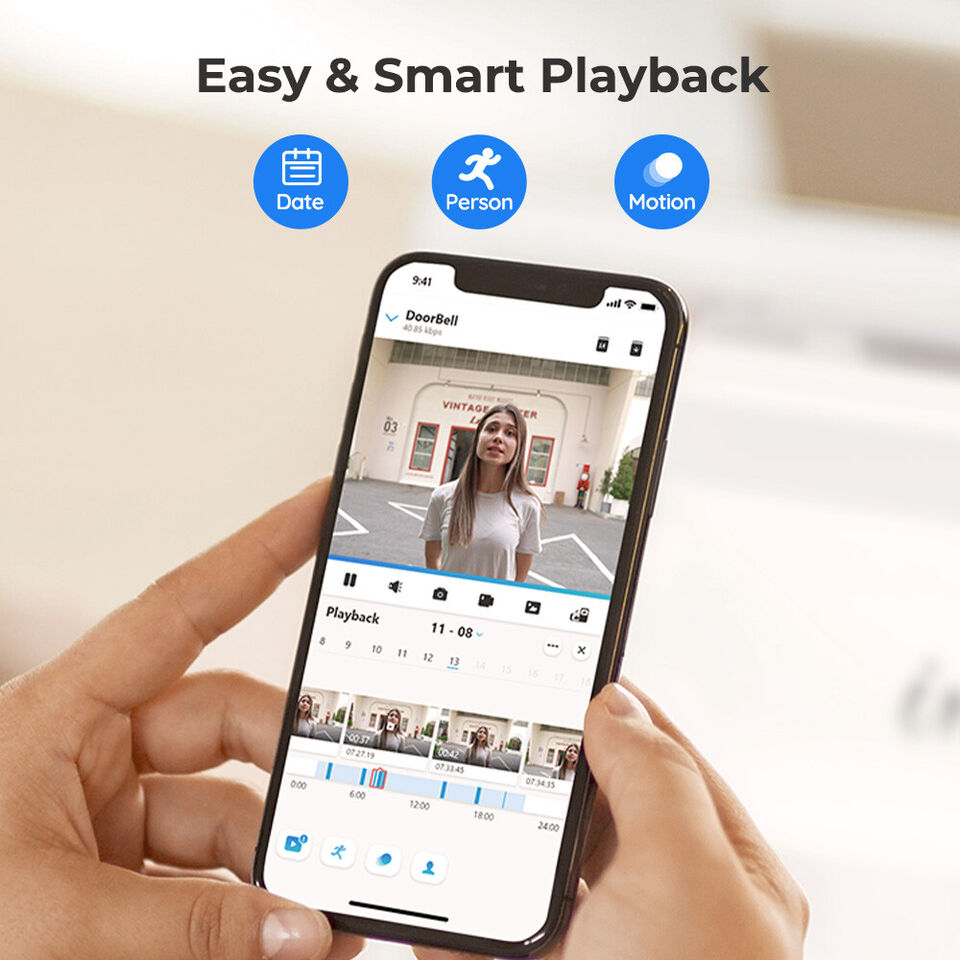
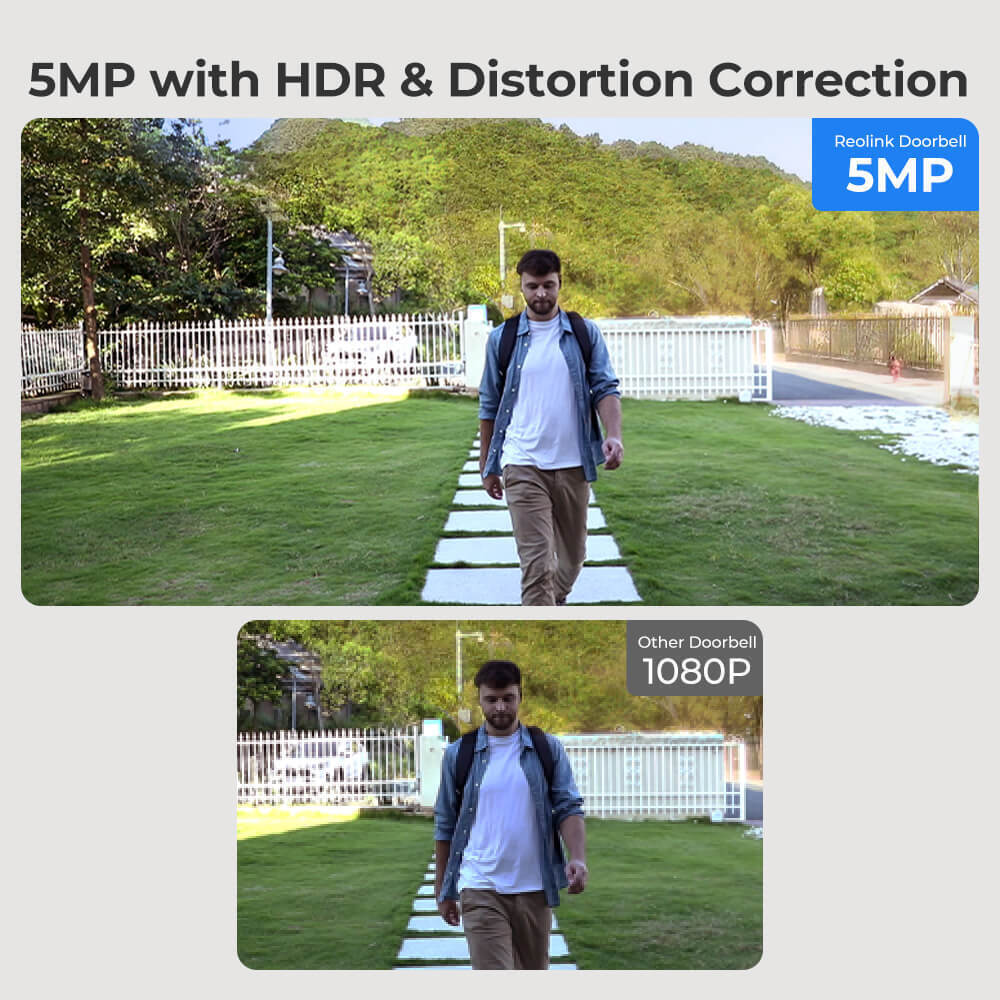









Sonya Goodwin –
Prefers this over the Nest. Only downside is the lack of playback in the Google Home app.
Camilla Reichel –
Already had indoor Reolink cameras, so going for their doorbell camera made sense. Decided against Ring because of the forced subscription for local storage. Installation was simple, motion detection works well, and the picture quality is clear. Using the same app for all my Reolink devices is super convenient. Very happy with it.
Korbin Crist –
Setting this doorbell camera up was hassle-free without needing to fuss with Reolink cloud accounts or apps. Just followed the Home Assistant Reolink integration guide, got it connected to my WiFi, and had full control over settings through the local web admin. Despite living on a busy street, the AI person detection has been impressively accurate, only recording actual people passing by. All data stays local, which is perfect for privacy. The image quality and color night vision are both impressive.
Hulda Toy –
Setting up this doorbell was a breeze. Ended up grabbing the latest app directly from the Reolink site after the app store showed an older version. The app’s easy to navigate with plenty of options for setting up views. Love that I can save recordings on an SD card and avoid cloud storage.
Alverta Huels –
Being pretty into home security, I was keen to see how the REOLINK Doorbell WiFi Camera stacked up. It’s a wired, 5MP outdoor video doorbell that delivers crystal clear footage and reliability, which is crucial for home safety.
It supports 5G WiFi for a stable, fast connection, perfect for live streaming and getting alerts on time. The best part? No subscription fees and you keep all your footage locally, so you’re in full control of your data.
Setting it up was straightforward, and the ability to customize the chime ring adds a nice personal touch. The motion detection and alert customization cut down on false alarms, making it a solid choice for both home security buffs and newcomers.
Sandy Walter –
After trying out several different doorbell cams, this Reolink one hit the mark. It works exactly as advertised. Would recommend it to anyone looking for a dependable doorbell camera.
Norris Weimann –
It’s been a few months, and after some effort, we managed to link it to our Amazon Show (needed to dig around Google for tips since support wasn’t much help). It’s working smoothly now. Definitely grab a memory card for playback. Installation was supposed to be easy, but it helps to have some know-how and maybe check out a few YouTube tutorials.
Bertram Hane –
Was a bit on the fence about getting this doorbell cam, especially after my Ring gave up on me. Decided to give it a shot, and it’s been one of my best purchases. With the porch light, it gives me clear color footage day and night. And no subscription needed as long as you’ve got an SD card. Really great buy.
Kolby Bergnaum –
Love that it supports ONVIF and RSTP, making it super versatile for integration with various systems. The chime it comes with isn’t too loud, but it does the job. Records non-stop locally, and the night vision clarity is top-notch. Just missing vehicle and package detection, but I get around that by using AI detection from other systems I port this camera into. Wish it had a built-in battery backup. Still, a fantastic doorbell cam overall.
Shane Hand –
The app on the phone was a bit of a mess to set up, but plugging it into the network for a quick setup with their PC app worked wonders. The PC app is great for keeping tabs on visits and makes sharing or downloading clips easy.
Could use some work:
The image gets a bit warped at the edges, center’s fine though. Might not be the best for evidence if it’s not aimed right, but it works for me.
The phone app setup needs fixing.
Documentation could be better; a lot of figuring out on your own.
ReoLink’s support hours aren’t great; they’re done by 3PM PST on weekdays.
The PC app could do with some navigation and playback improvements, like a 10-second rewind feature.
On the bright side, they were quick to fix a couple of issues I pointed out last week.
Maxine Hane –
Using the existing wiring was a breeze, and this doorbell’s compatible with my 18 volts AC transformer. My porch is pretty shaded, so people tend to look like silhouettes during the day. Still need to tweak the settings a bit, but it’s not a huge issue. Setting it up was super easy, and it supports up to a 256 gig SD card, which I got and installed without a hitch. Now, even if I miss a notification, I can check out who dropped by later. Way better than an old-school doorbell.
Casimer Mitchell –
Tried out Ring and Skybell HD before landing on this Reolink one. It’s more reliable over WiFi than the others and works smoothly with Home Assistant, a big plus for me. The app’s filled with useful features and does the job well. Solid camera quality too. Definitely worth recommending.
Wilhelm Barton –
Got it up and running in no time (after I actually read the instructions…my mistake).
Swapped out my old doorbell cam for this one, and the image quality’s just awesome. It was a snap to get it up and running with Blue Iris, and if you’re not into that, it’s got a solid integration with Home Assistant too. Comes with a pretty loud chime, but I haven’t really used the Reolink app, so no thoughts on that.
This WiFi camera’s legit. Gets me clear pics day and night. I let Frigate handle the motion detection heavy lifting with its TPU.
Here’s the deal:
Hooks up with Frigate smoothly, which then plays nice with Home Assistant.
Crisp pictures, and setting it up with Frigate was a breeze, like, 10 minutes tops.
But, why though?
Putting an SD card slot on it seems like an odd choice since it’s pretty easy to swipe a doorbell. I’ve got Frigate for all my recording needs. Seems like the SD card’s more for folks who just wanna check when deliveries arrive.
No POE/WiFi combo version, which is kinda odd. Got the WiFi to work but now thinking of adding POE. This model’s got an Ethernet port but no POE support.
Abbey Hodkiewicz –
Powered it with my existing doorbell wires and connected it to Wi-Fi. Super easy installation.
Marietta Rath –
Installation’s straightforward… just make sure to grab a high-speed memory card for optimal performance.
Beulah Cartwright –
Totally against cloud subscriptions, so this product is right up my alley. It takes a bit to adjust all the settings, but once it’s running, the picture is crystal clear. The app’s dark mode is a nice touch. With a big family, it’s great for keeping tabs, especially when the kids get home. The speaker’s a bit tinny but still clear enough for conversations. Ideal for staying in touch, especially when a kid’s phone is confiscated.
Hosea Grimes –
This security doorbell is a win! No monthly fees, and you can access it from anywhere. Setting it up was simple, especially since you can start inside with the power supply included. I’m using Wi-Fi and popped a 64 gb card in there. Adjusting sensitivity was necessary since it picked up everything from bugs to cars, but it’s an easy fix. I love getting notifications on my phone and Apple Watch, and you can have the app on multiple devices. Super cool.
Isabell Schiller –
Installation was a piece of cake, and the video quality is excellent.
Carrie Mitchell –
This doorbell is top-notch, though I wish the chime was a bit bigger. Got it hooked up to my existing wires and it works like a charm. The only nitpick is the chime size; it’s fine but I was hoping for something with a bit more oomph. Now I’m trying to figure out how to integrate it with my electronic doorbell for fuller sound. Apart from that, everything else is smooth sailing. Reolink has done a solid job here. I’ve been eyeing it since the announcement and setup was super easy. Plus, it works flawlessly with my Reolink app and X-protect software. The dual band Wi-Fi connectivity is a breeze and the fact it doesn’t disconnect is probably thanks to a strong 5GHz signal. Love that it records both people and pets, and the lack of a subscription fee is a huge plus. The picture quality is fantastic for a 5MP camera, and while it’s packed with features, it doesn’t feel overpriced. As someone tech-savvy, I found the setup straightforward. It’s a definite recommend from me, and no, Reolink isn’t paying me to say this. I’ve got 7 other Reolink cameras, so I knew this would be a good fit.
Jewel Strosin –
Picked this up because my Wifi is on the 5 GHz band. It’s a breeze to install and use. The local storage on an SD Card and easy replay on my phone were exactly what I was looking for. The notifications are spot on. Everything I needed in a doorbell security system.
Keagan Homenick –
Grabbed this since I already had Reolink Security Cameras, and it fits right into my setup. Works great, although sometimes it’s a little too good at detecting motion and sends too many notifications. My previous doorbell from Simplisafe was good, but then they jacked up the storage costs!
The Reolink accepts a micro USB card up to 256 meg, holding videos until overwritten. Plus, if it’s crucial, I can easily transfer it to my phone or PC. Connected it over WiFi but might switch to PoE for a direct link to my 2TB NVR soon. Love that it shows up in the Reolink App alongside my cameras. Also digs both 2.4 and 5.0 WiFi bands, which is not something all brands do.
Notifications come through quickly, and the doorbell chime is decent with 10 ring options. You get 3 pre-recorded messages, but custom ones are an option too! Clear images, day or night. Only been a month since installation, so time will tell on its durability.
So far, it’s been great, and I’d definitely recommend it, especially for anyone looking to dodge those cloud storage fees. If you’re already using Reolink gear, it’s a no-brainer.
Bette Lind –
Had issues with my old video doorbell not playing nice with my Wi-Fi. This Reolink one was a game-changer right from the start. Setting it up was straightforward, and it hasn’t given me any connectivity headaches.
Kirk Herzog –
Can’t find anything to complain about. It does its job well, battery lasts forever, the video quality is sharp, and no more annoying alerts every time a car passes by, unlike my old one. Really satisfied with this camera.
Gus Bogisich –
Totally loving this video doorbell because it’s free and I’m in charge of my footage. No more wasting money on a subscription to watch my videos. Super affordable and a breeze to install. Big fan!
Nedra Lind –
Had a slight challenge getting it to fit into the diagonal bracket, but managed it with a bit of effort. The image is fantastic day and night, and I don’t bother with IR since my porch lights are on. Notifications come through instantly, and with an SD card, playback is quick. Also records 24/7 to Blue Iris. Can’t see packages at my door due to the camera angle, but overall, very pleased. Initially hesitant about not using my old chime, but the included wireless one is loud and fits right in.
Meagan Braun –
Installed these at our church to keep an eye on the outside. Super easy to install and use, and we’re really happy with them.
Mariane Roob –
This doorbell integrates perfectly with my PC cam system. Set up an FTP server and it configures just like my other Reolink cams.
Pearline Nolan –
Installation was a breeze, and it’s super easy to access through both the Reolink app and desktop client. Plus, it works like a charm with third-party surveillance software like Synology Surveillance Station.
Aniyah Olson –
The clarity on this camera is top-notch, seriously the best. Used to have a Ring, but after my subscription ended, a neighbor suggested switching to a doorbell that’d connect to my existing camera system. Best advice ever – it’s amazing and free to record.
Julie Moore –
Hey folks, just dropping a quick tip about the Reolink DoorBell. Out of the box, it’s great, but there’s a little snag Reolink doesn’t tell you about. When you try to set it up for RTSP ONVIF through something like Blue Iris, you might hit a wall because the doorbell’s IP isn’t giving you RTSP, ONVIF, or browser access. Might think it’s busted, but nah, Reolink just wants you to use their PC App to enable those features.
You gotta install their PC Client, add the camera, and then dive into the settings. It’s a bit of digging through menus—camera list, gear icon, Network settings, then Advanced, and finally, Network Ports. That’s where you’ll find the options for RTSP, ONVIF, and HTML. Tick those boxes, and you’re golden for NVR and browser access.
Hit up Reolink’s site for the download.
Catch you later!
Duncan Lockman –
Just installed this REOLINK WiFi doorbell and I’m already a big fan. Clear picture, simple installation, and seamless setup with the app on both Android and iPhone. Connecting to Blue Iris was a breeze after tweaking a few settings. Really appreciate the wiring options included, making the install smoother. Plus, the price point is just right.
Roxane Schroeder –
Got this to dodge those Ring subscription fees. You don’t need a subscription to watch live or store clips locally on an SD card. Hooked it up to Home Assistant for motion notification snapshots.
Maia Hill –
Wasn’t keen on being tied to one brand, but the app is super user-friendly. I mainly use BlueIris and other third-party software for my camera feeds, and this fits right in. It’s got a solid web interface too. The included power supply was a rare find compared to other doorbell cams, and the replacement chime has a great range with lots of tunes to choose from. If you hate monthly fees, this is the doorbell cam for you.
Dillon Wolff –
So we just got new siding on our place, and when it was time to put the old front door camera back up, I managed to convince the missus to let me switch to this Reolink model. Wanted something that’d work smoothly with HomeAssistant and our other Reolink security cams.
The video quality is top-notch, motion and person detection are spot-on, and I can send videos straight to my own server. No need to deal with cloud subscriptions.
Big thumbs up for this doorbell cam. Definitely recommend it.
Katlynn Thiel –
My old doorbell was on its last legs, and switching to this camera doorbell has been fantastic. Its sleek design matches my home, setup was easy, and the video quality is spot on, ensuring clear images day and night. Still getting the hang of the motion detection, but it’s looking good so far.
Velda Pollich –
This one hooked up easily to my existing doorbell wiring, making installation a breeze. The video is super clear, and I love getting motion alerts. Ended up buying a second one because I liked it so much, and the lack of a subscription requirement is a huge plus.
Jaime Goodwin –
Installation was straightforward, and it’s been rock solid connected to my PC running Blue Iris. No connection issues whatsoever since I set it up.
Concepcion Murazik –
Had a bit of a hiccup with the chime not staying connected initially, but moving it sorted that out. Switched from a Nest doorbell, and this one’s image quality is superior, plus no reliance on cloud storage.
Danny Leannon –
Had to tweak some settings in the advanced properties to get it working with BlueIris, but once that was done, setup was a breeze. Ended up turning off the night vision and keeping it in color all the time.
Beulah Robel –
Was this close to getting a Ring twice, but the price for the Ring Pro was just too much, not to mention they kinda hold you hostage with their subscription for any recording to actually work. Then I stumbled upon ReoLink. They nailed it with a solid package at a great price, letting you hook it up to your own setup with network, email, FTP, and apps for both PC and Android. Ended up grabbing two for an extra chime and a backup.
The camera quality is legit, and the night vision is surprisingly on point. The lens is just the right amount of wide-angle without getting all warped. Being able to tell apart random movement from an actual person is key, so I only get notified for the important stuff. I’ve set different chimes for package deliveries and doorbell rings, which also kick off email alerts with a video clip. With a 256GB microSD, I don’t even need an NVR or a cloud service. If only there were more options for customizing responses and chimes… Imagine the look on a door-to-door salesperson’s face hearing, “You’ve got the wrong doorbell!” from an auto-reply.
Shakira Daniel –
No need for an account, cloud, or monthly fees, and you can access it anywhere with internet. The time-lapse feature and easy installation are just icing on the cake. Check out the features for yourself!
Clemens Kris –
Man, picking out a video doorbell these days is like trying to find a needle in a haystack with all the options out there. My old doorbell bit the dust, and after some hunting, I landed on this Reolink model. It checked all my boxes: hard-wired so I’m not constantly swapping batteries, crisp video quality, and no annoying subscription fees. I just pop in an SD card (bought that separately) and I’m good to go.
The upgrade from my last doorbell is just insane. The video is super clear, it doesn’t freak out over shadows like the old one did, and I get alerts right away. Slapped a 128GB SD card in there and I’ve been recording non-stop for weeks, and it’s barely filled up. Beats the pants off my old doorbell’s measly 14 days of cloud storage.
Not totally sold on having to use the Reolink chime, but it’s not a dealbreaker. The app’s menus are kind of a maze for tweaking settings, but it’s manageable.
Despite that, I’d buy this again in a second and tell anyone who’ll listen to do the same.
Beryl Weissnat –
Gave it a solid 4 months before deciding this camera deserved some praise. Had a eufy doorbell cam before and ditched it over the constant ads.
This Reolink 5MP Doorbell Camera knocks it out of the park compared to the old one. Virtually no false alerts, more control, sharper images, you name it. Catches everything from people walking up from the street with clear video and sound. Set it to notify and record only for person detection and it hasn’t missed a beat, catching visitors even before they’re fully in frame.
Totally glad I made the switch. Seen some YouTube reviews that need a serious update because this camera exceeded all my expectations. It impressed me so much, I even got a Reolink security cam and it’s just as reliable.
Just stick to the setup instructions closely and you’ll be all set. A quick look at some YouTube tutorials for managing the software on your PC could also come in handy.
Lucie Mueller –
Setting this thing up was easy-peasy, and my existing doorbell wires got it powered up without a hitch. Really dug the angled mounting bracket – perfect for my setup where we’ve got this big post smack in front of the doorbell. It let me angle the camera just right to cover our entrance.
Went with the included chime over our old one and stuck with WiFi instead of PoE. Hooking it up to my network was smooth, and flipping on ONVIF meant I could link it to my Amcrest NVR for continuous recording.
Tweaking the motion sensitivity took a bit to avoid getting spammed by every car that passed by. Setting it to only ping me for human movement was the way to go. Now it only alerts me when someone’s actually coming up to the door. The pre-record feature’s pretty neat, giving you the full approach in video, not just the moment they’re at the door. The two-way talk’s alright, but the speaker’s not super loud, so it might be hard for visitors to hear you.
All in all, loving this camera. No need for a subscription, and it supports a massive micro-SD card for all the storage you could need. Just set it to overwrite old footage and you’re golden.
Cade Schaefer –
The doorbell’s a dream, super easy to install, and getting the software ready was straightforward. At 72, tech stuff isn’t exactly my forte, but I was pleasantly surprised at how simple the setup was.
Meredith Hudson –
After battling with another brand’s doorbell (slow detection and app response), we switched to Reolink. What a difference! It does everything well – quick app, works with Alexa and Home Assistant, and the detection’s been spot on. Using local storage without even making a dent in a 128GB SD card. The doorbell’s smart enough to notify only for human motion but still records all movement, which is super handy.
Sammie Heathcote –
Been on the hunt for the perfect doorbell cam for ages. Everything out there seemed to either be snooping tech in disguise or just some low-quality gear that’d break down after a few months. Then I stumbled upon this ReoLink cam and it was like hitting the jackpot. I couldn’t care less about the fancy app features – the real deal for me is that all my footage stays in my network, saved on my own NAS. Setting it up was a no-brainer, super user-friendly instructions and the setup design just makes sense. It’s awesome with Frigate on Home Assistant and syncing it with HomeKit was smooth. Even got it working with facial recognition to do cool stuff like auto-unlocking the door for familiar faces. Just a heads up, you can’t make the doorbell ring through any program, which would’ve been neat for scenarios like alerting you when someone unknown is at the door.
Eldred Zulauf –
Having a Reolink NVR, I wanted to integrate the doorbell to view from my system’s monitor, and it works flawlessly. Alerts come through clear, and tech support was outstanding when I needed help.
Annie Nikolaus –
Added it to my Blue Iris NVR system, and it’s been perfect. The image quality is sharp, and I’ve had zero issues. For the price, it’s a steal, and I’d definitely buy it again.
Adah Shields –
Finally, a doorbell camera that doesn’t force you into a cloud subscription for recording or notifications. Planning to link it to my system via RTSP, a feature sadly missing from Ring cameras. Plus, love the added privacy with local storage.
Robbie Haag –
Rating: ⭐️⭐️⭐️⭐️⭐️ (5/5 stars)
Always on the hunt for cool security stuff for my place, and this REOLINK Doorbell Camera really hits the mark. It’s been a serious upgrade for home safety.
Setting it up was a breeze. Came with everything I needed and the instructions were clear, got it working in just a few. It’s WiFi-powered, which means no messing around with cables.
The video quality is top-notch. It’s 1080p HD so I can see everything clear as day. Night or day, the footage is crisp, thanks to its solid night vision. Makes me feel secure 24/7.
Talking through it is another plus. Whether I’m telling the delivery guy where to leave a package or scaring off a sketchy character, the audio’s crystal clear. And the motion alerts on my phone are always on point, letting me know the moment there’s someone at my door.
Pairing it with the REOLINK app was smooth, and using the app’s a piece of cake. Adjusting settings, checking out recorded videos—it’s all easy. The cloud storage deal they offer isn’t too expensive either, which is great for keeping videos longer.
This thing’s built tough. It’s gone through storms, hot days, and cold snaps without a hitch, proving it’s made to last.
They’ve got the security aspect nailed down too, with strong encryption to keep the video feed secure.
If I had to nitpick, it’d be cool to have more control over the motion detection areas in the app.
All in, this REOLINK Doorbell Camera is a winner for anyone looking to boost their home security. Great picture, reliable, and easy to use—definitely recommend giving it a go.
Elisabeth Hammes –
This video doorbell is amazing! Local storage means no cloud fees, and installation couldn’t have been simpler. Took me just 20 minutes to get everything up and running. Definitely a worthwhile buy.
Guadalupe Willms –
It took a bit of effort to get the camera recording to my RLN8-410 NVR, including a firmware update and password setup for wifi access. But the clear picture and functionality make it worth it. It’s a solid choice for anyone wanting local storage and no subscription fees.
Matilde Moen –
So, I decided to ditch my old Nest cams for something without those pesky subscription fees for constant recording. I went for this Reolink doorbell as a replacement, and it’s been pretty solid.
Here’s what I miss from Nest:
The HDR was nice on the Nest, made the lighting in videos look smoother.
The people detection was sharper on Nest. This Reolink doorbell tries to spot people, cars, and just general movement. It does its job, but sometimes it gets confused, like thinking my car was a visitor. Honestly, I’m more about just having the video record all the time rather than fancy AI stuff.
My old doorbell would ring inside the house, but Reolink doesn’t do that. It’s cool, though, ’cause the chime it comes with has some fun tones, and setting it up was no hassle.
What’s the upside?
Bye-bye to the monthly $8 subscription.
My videos stay with me, not on some company’s server.
Constant, decent-quality video of my front porch.
I could hook this up to an NVR down the line if I want.
I like having control, like turning off the little recording lights and stuff.
Any downsides?
Installing it with the angle mount was annoying. My doorbell is off to the side, so I needed the mount, but the instructions were a bit vague about how to line up everything perfectly.
Aliya Walter –
This doorbell is a game-changer compared to my last one. Excellent night vision in both color and black & white. I’m not shy to say it’s better than Ring, plus there are no cloud fees. Just pop in an SD card, and you’re set. Check out the night photos I shared. Big thanks! ⭐⭐⭐⭐⭐😎💪🏾
Cecil Schinner –
Just leveled up my home security with this REOLINK Doorbell Camera and wow, it’s been a game-changer. This thing’s not just any doorbell camera – it’s got local storage, which really makes it stand out.
Setting it up was no sweat at all. Everything I needed was in the box, and I got it connected to my WiFi in no time. It looks slick by my front door, feels sturdy too.
The video quality’s ace – sharp 1080p Full HD, clear as day. It’s got this night vision that works a treat, making sure I don’t miss a thing, day or night.
What’s killer about this camera is the local storage. Pops in a microSD card and bam, no need to fuss with cloud storage. Here’s why that’s awesome:
My clips are mine, stored at home. No stress about them sitting on some server somewhere.
Forget about those subscription fees for cloud storage. This way’s way cheaper in the long run.
No worries if the net goes down. I can still get to my videos, which is super handy.
The REOLINK app’s a breeze to use, too. Gives me instant heads-up when there’s movement or someone’s at the door. Means I can check in fast, no matter where I am.
Plus, it plays nice with my other smart gadgets. Like, I’ve got it set so my lights flick on when there’s motion detected at night – adds to the security big time.
Since I’ve had it, this camera’s been solid. Keeps me updated without a hitch, hasn’t skipped a beat.
All in, this REOLINK Doorbell Camera’s a solid pick if you’re after something that gives you sharp video, easy install, and the freedom of local storage. Totally recommend it if you’re looking to step up your home security game.
Collin Bins –
Absolutely love this Doorbell Camera! It was a cinch to set up. Other doorbells were a nightmare to connect to my Wi-Fi, but not this one. Color me impressed 😁💯.
Casimir Stanton –
Super easy to install, worked flawlessly with my existing doorbell wiring. Clear audio and video. I’ve got a few Reolink cameras, and I’m a fan of all of them.
Ottilie Cummings –
Yo, so I’ve got a bunch of Reolink cameras around my place, and this new one? Absolutely rocks.
Getting it up and running was a piece of cake – love that I could just hook it up to the doorbell wires I already had. No messing around with batteries or needing a different power source!
If you’re deep into the whole smart home thing, you’ll get that sticking to one brand makes life easier. Well, the Reolink app on my iPhone is slick, straightforward, and loaded with cool features. Haven’t tried mixing it with Home Assistant yet, but that’s on my list.
They’ve got a PoE (Power over Ethernet) version of this camera too, which is pretty sweet if you’re okay with running a cable to where you’re setting it up.
Big fan of the 5GHz WiFi on this – way less jammed up than the 2.4 GHz band.
And hey, no pesky subscription fees! 👍🏻
Also, you can keep it all to your LAN if you don’t want it connecting to the wider internet. Just remember, if you want those push notifications on your phone, you’ll need it hooked up to the cloud.
Seriously, in terms of bang for your buck, image quality, and how it performs? This thing’s a no-brainer.